Introducing Track Pop
20 Motion-Trackable Graphics for Final Cut Pro
Exclusively for  Final Cut Pro on
Final Cut Pro on  Apple and Intel CPUs
Apple and Intel CPUs
What Can I Do with Track Pop?
It’s a tracking powerhouse when Final Cut Pro’s motion-tracker meets Track Pop! Together, they’re the perfect tracking tool for anything in your videos.
Get eyes following your every move in sports or athletic videos.
Identify even the smallest interview detail.
Highlight moving objects in the sky, at sea or on the ground.
Point out crucial details in your play-by-play videos, cooking demos and real estate videos.
Eradicate dead spaces in instructional, technical or analytical videos.
Skip the arduous task of complicated tracking, get on the right track with Track Pop.
What's Track Pop?
Track Pop is a pack of 20 motion-trackable templates that work with Final Cut Pro’s built-in tracker.
Track Pop quickly points out and highlights parts of your video with pro-looking motion graphics.
Its high level of animation and modern and simple styles make tracking pure bliss and complement the visuals in your edits.
You’ll never lose track of time with quick and easy drag-drop-customization.
Upgrade your edits with Track Pop’s callouts, pointers, shapes and texts.
Track Pop’s pro-looking motion graphics are automatic fit for 4K UHD, HD, square and vertical videos.
Is Track Pop Easily Customizable?
For sure!
Track Pop is chock full of customizable options. Use the published controls to change animations, colors, positions, text, backgrounds and so much more.
Track Pop lets even the newest Final Cut Pro user create tracking templates that grab attention and keep it there.
With Track Pop, you'll have 20 Final Cut Pro motion-trackable templates.
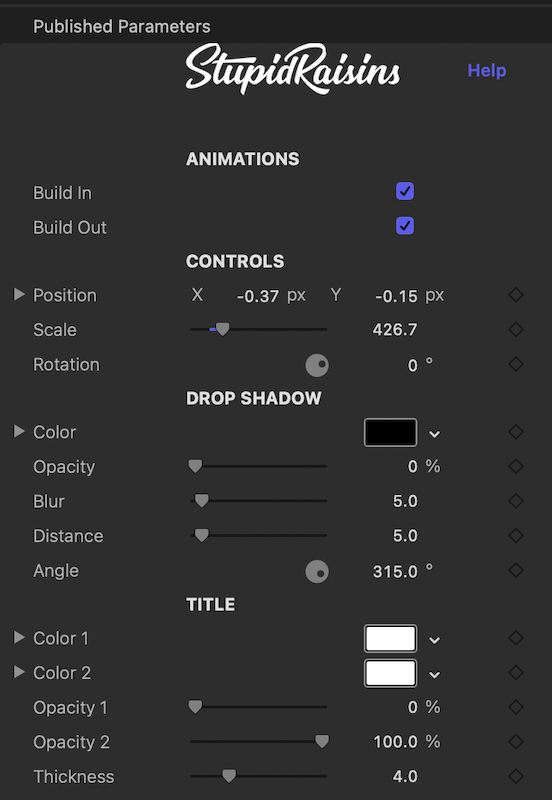
Does Track Pop Have a Free Demo?
Yes!
The watermark demo version is actually the full plugin. And don't worry! If you want to buy Track Pop later, the Stupid Raisins app will remove those watermarks. You won't lose any work!
Try it Free User Guide $49 Subscribe & Save!
Easy to install. Easy to use.
Download and install Track Pop in the Stupid Raisins app and then restart Final Cut. Then, like magic you’ll have the power of Track Pop at your fingertips.
Track Pop is dead simple to use. First, drag and drop your template onto your timeline. Next, customize. All done!
Find Track Pop under your Titles, with the category name Track Pop.
Try it Free User Guide $49 Subscribe & Save!Track Pop User Guide
Buy Track Pop Today
When you purchase Track Pop in Final Cut Pro you get a 30-Day Money-Back Guarantee!
Get Track Pop today!
Try it Free User Guide $49 Subscribe & Save!Get 99 Templates for Free!
($138 value)
Do you want to look professional without wasting time & money trying to learn a new skill? Well, check out some free titles, transitions and effects. You're gonna love 'em! Just click the button below to get 96 professionally designed and animated Final Cut Pro templates for only FREE!
Featured Plugins
Plugins





